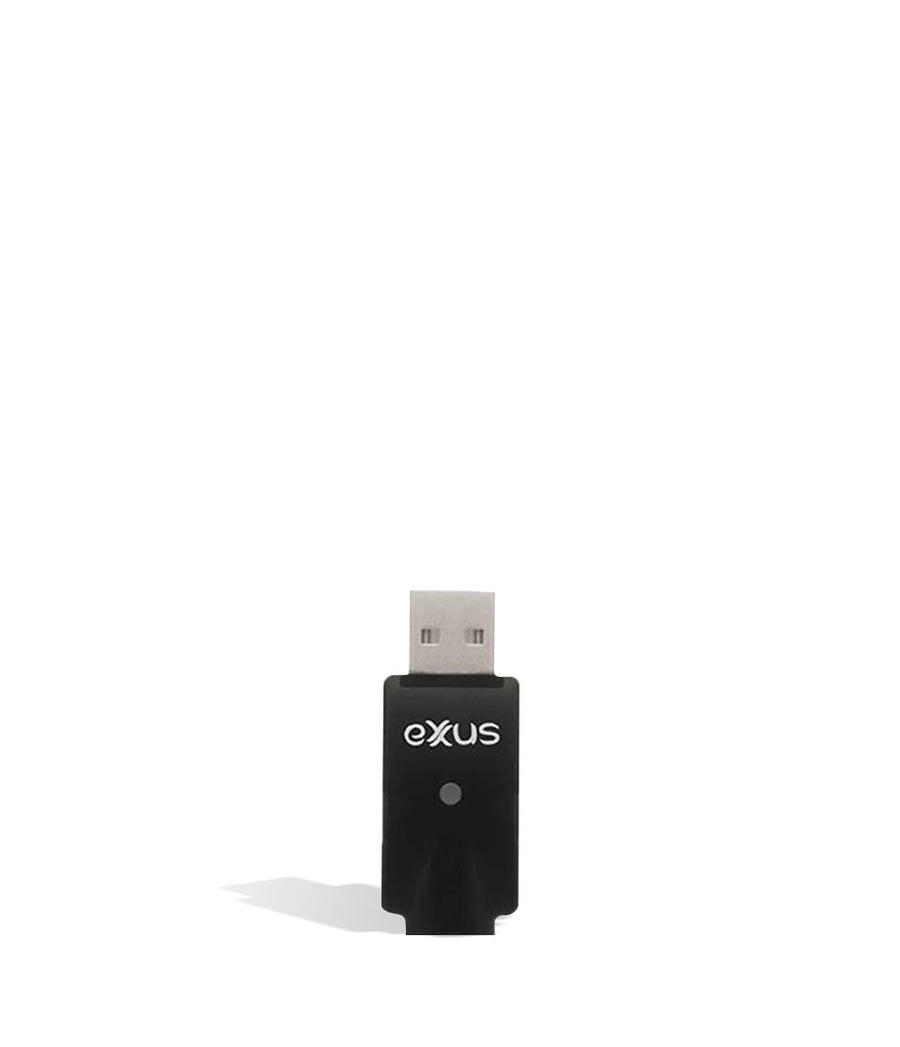Snap, Crackle, Vape

Looking for an incognito cart vape with boosted capacity and unreal clouds? Well today is your lucky day because we have just that with the Exxus Vape Snap DLX 510 Battery! These excellent 510 threaded devices can handle cartridges up to 3.5 grams in size, runs off of a 650mAh battery, and has a selection of 4 temperature settings (2.8, 3.2, 3.6, 4.2v), and fiery 10s pre-heat mode. The Snap DLX is tuned up with all the latest tech with its fully digital screen for session info, lightning fast USB-C charging, and quick release magnetic base.


For more discretion in your vaping, the Snap DLX has a fully concealed cartridge and has an all rounded body design commonly seen with popular disposable vapes. These facets work in tandem to make the Snap DLX a truly low key way to enjoy your vapes and ensures that you can enjoy yourself while out with the utmost of privacy. The Snap DLX is available now and features a choice of 5 soothing color designs including some fan favorites like raven and prism!

Loading The Snap DLX
To kick off your Snap DLX cloud journeys first choose a 510 cartridge from your collection and then remove the magnetic bottom of the vape to reveal its threaded connection. From here slowly screw your cartridge into the connection until it is snug, without being too tight.

Using Your Snap DLX
Turn on your Snap DLX by pressing the power button 5x in a row. This will cause the digital screen to spring to life and let you know that the device is now on. From here just down the power button while inhaling from your mouthpiece to enjoy the ludicrously smooth vapor from your Snap DLX!
To power things down, all you have to do is press the power button 5x in a row again and the screen will slowly fade downwards to let you know you’ve successfully turned it off.

Adjusting Your Snap DLX Temperature
The Snap DLX has been programmed with 4 distinct temperature settings (2.8, 3.2, 3.6, 4.2v) in order to allow you access to the full spectrum of experiences your cartridges can provide. To switch between the temperatures simply press the power button 3x in a row, this will cause the voltage to switch to the next level and you will notice your display updates as well.

Pre-Heating Your Snap DLX
If you are interested in an extra powerful cloud, then we recommend you try out the 10s pre-heat function on your Snap DLX. To use this super charged mode all you have to do is press the power button 2x in a row. When successfully input your Snap DLX screen will start a 10s countdown and the on screen Exxus logo will flash. Once the timer reaches 0, you will be ready to use your Snap DLX like normal to enjoy your freshly preheated cloud.
Should you want to cancel your pre-heat or simply trigger it by accident, simply press the power button once and the countdown will cease, reverting the device to normal. If no cartridge is inserted or the connection is faulty, your Snap DLX will flash red twice when you attempt to pre-heat as a warning.
Charging Your Snap DLX
To charge your Snap DLX make use of its USB-C port located right on the bottom of the device. Once plugged in your Snap DLX screen will light up to show you its current battery % level, display a small lightning bolt symbol, and play a small animation of your power bars filling.
When your Snap DLX reaches 100% charge, the animation will stop and you are ready to unplug your device from the charger. The lightning bolt symbol will remain on your display until you have fully disconnected the Snap DLX from the charging cable.

Troubleshooting The Snap DLX
To have the best possible experience with your Snap DLX, we believe you should be aware of the following troubleshooting errors that can arise during your sessions.
- Overtime Warning: To prevent over heating your Snap DLX will flash red 3x and stop working if you have held down the power button for longer than 10s. To continue vaping, simply release the button to allow it to reset.
- No Cart Warning: If your cartridge is not detected, your Snap DLX will flash 2x to let you know. Check to see if your cartridge is properly attached and not too tightly wound.
- Short Circuit Warning: If your cart's atomizer is lower than 0.8ohm resistance, the bottom light and atomizer indicator light will flash 5x. Cease using the Snap DLX until this warning subsides or swap in a new cartridge.
- Charging Warning: The Snap DLX will not work while charging, do not attempt to vape it while it is currently plugged in.
How to Clean The Snap DLX
To keep your Snap DLX functioning properly, we recommend that you periodically spend some time cleaning it. To do this take a q-tip or swab and lightly dampen it with some isopropyl alcohol. From here you can use this to gently clean your 510 threaded connection and mouthpiece to ensure any and all left over materials are properly removed.

What’s Included:
- (1) Exxus Vape Snap DLX
WARNING:Do not charge with a powerbank of 5V or higher. Do not charge in your car. Do not overcharge the battery. Failure to follow these instructions could result in battery damage and frying of the internal system.