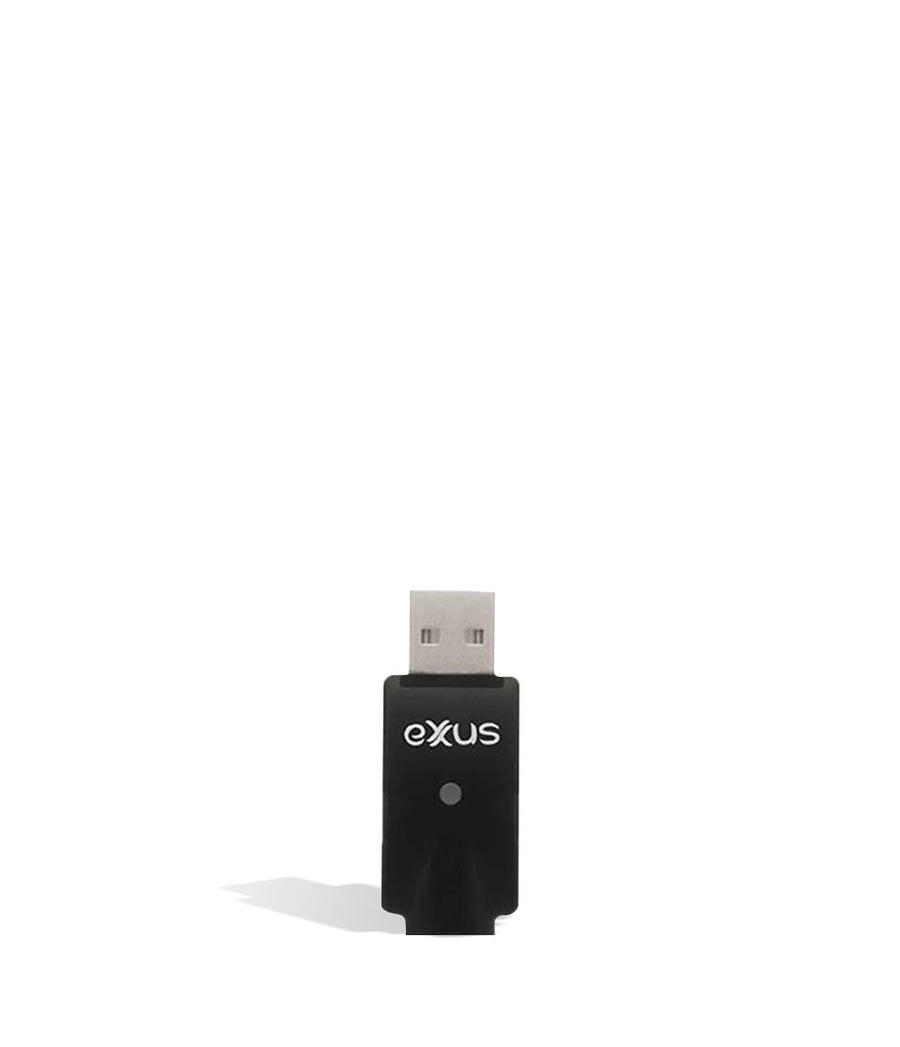The Flat Plus For Cartridge Multiplication

Give your oil vaping a boost by checking out the Wulf Mods Flat Plus Cartridge Battery! The Flat Plus has been designed with a sleek slender body to make bringing it along easy no matter what situation you find yourself in. Bringing power to the Flat Plus operation is a capable 900mAh battery, 3 professionally tuned heat settings (2.6, 3.2, 3.8v), and an intense 10s pre heat functionality.


For seamless Flat Plus sessions, the battery has been equipped with intuitive single button operation, a USB-C charging port, and protective 15 second safety power cut off. Make sure that your Flat Plus is decked out to fit your own personal vibes by taking a look at the 9 available color designs including some spatter hits like red-white and pink-black.

Loading A Cartridge Into the Flat Plus
To start using your Flat Plus Cartridge Battery you must first select your desired cartridge and then proceed to attach it to the 510 threaded connection port on the vaporizer.
Gently twist your cartridge into the Flat Plus by turning it clockwise until the two pieces are flush against each other. Once they are firmly in place you are all ready to go!

Using the Flat Plus
In order to start vaping, press the “power” button 5 times in succession to switch your Flat Plus to on mode. When successfully done your Flat Plus power button will flash with a white light 5 times to let you know your device is now successfully powered on.
Now you are ready to start your Flat Plus cloud blowing experiences and all you have to do is hold down the power button to start heating your cartridge.
Adjusting Your Temperature
The Flat Plus comes equipped with 3 distinct heat settings that have been specifically tuned to get the most out of its 900mAh battery.
Your voltage options and accompanying light colors are 2.6v / white, 3.2 / green, and 3.8v / red.
To switch between the different settings, press your home button 3 times in succession and your voltage will be swapped to the next level. When done successfully your Flat Plus’s power button will flash 3 times in the color of your new voltage.
Pre-Heating The Flat Plus
For harder hitting clouds, the 10 second preheat functionality is easily activated by pressing your home button 2 times in a row.
When done correctly, your Flat Plus will glow a solid white to let you know the 10 second preheating has officially commenced. Once your Flat Plus will no longer glow, that’s when you can take a hit just like normal but with extra potent power thanks to the preheating.


How to Charge the Flat Plus
The Flat Plus can be charged via TYPE-C charging cables. While charging your Flat Plus will display a red light until it is fully charged, at that point it will turn off.
Upon first receiving your Flat Plus, make sure to charge it for 2 hours. After this initial charge though, never charge the battery for more than 1 hour.
Plugging your Flat Plus in for an hour is all it takes to get back to full charge, anything over that time limit is going to risk ruining the battery or lowering its life span.

Troubleshooting the Flat Plus
For more knowledgeable vaping and your own safety, the Flat Plus comes with several built-in warnings to let you know when something is amiss.
A “low battery warning” will be triggered when your Flat Plus does not have enough charge to function. When this happens a red light will flash 10 times and your Flat Plus won’t work. To fix this charge your device via a USB-C cable for no more than one hour.
A “short circuit warning” is indicated by a red light that flashes 5 times. This will cause your Flat Plus to stop functioning and you should not continue to use it.
An “open circuit warning” is identifiable by 3 flashes of a white light. Should this happen, make sure your cartridge is properly attached as this can be triggered by an improper connection. Try to reinsert it and if the problem persists you may need to replace the cartridge.

How to Clean Your Flat Plus
Make sure that your Flat Plus is off, then remove your cartridge from the threaded port. To clean the outside of the device, simply wipe it down with any type of sanitary cloth.
Be sure not to get the Flat Plus wet, by only using slightly damp wipes.
For the threaded connection, gently dip a q-tip with isopropyl alcohol and clean out anything that may have built up. After wiping it down, make sure to leave time for the connection to properly dry or make sure patting it dry with a cloth.

What’s Included:
- (1) Wulf Mods Flat Plus Cartridge Battery
WARNING: Do not charge with a powerbank of 5V or higher. Do not charge in your car. Do not overcharge the battery. Failure to follow these instructions could result in battery damage and frying of the internal system.