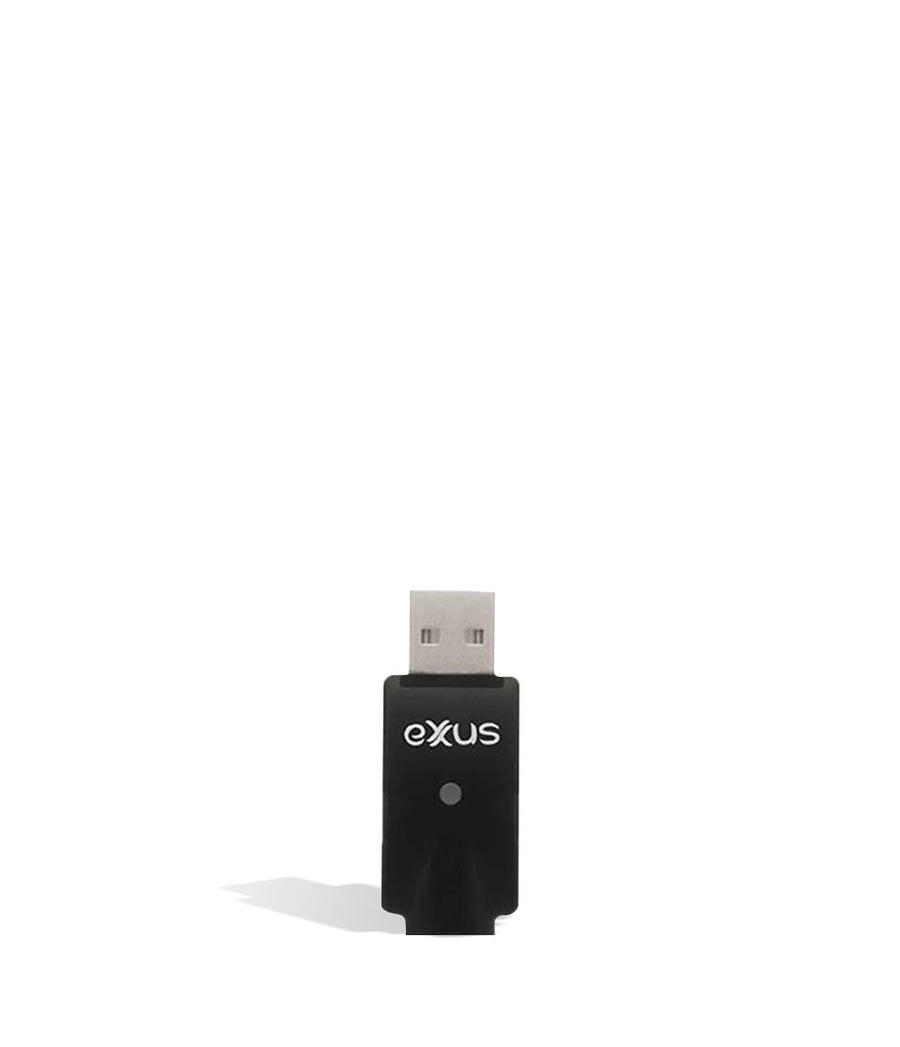It Takes Two To Make a Cloud Blow Right

Take the first step to becoming a cloud blowing sommelier of the highest caliber, by picking up a Wulf Mods Recon 4G Dual Cartridge Vaporizer and starting your two 2g cartridge mixing journey! You heard us right, thanks to being able to accommodate 2 different cartridges and a revolutionary toggle system, the Recon 4G is able to switch between either or hit them both simultaneously for a potent swirl of vapor. Cartridges must not exceed 25mm or .75 inches in diameter to fit in the Recon 4G.

This lets you take control of your cartridges like never before, mix different flavors, brands, or even strains to figure out your favorite blend! Chilling with a friend and they have a new cart? Throw it into the Wulf Recon 4G to try it out, then simply move the switch and start mixing it with your existing cartridges!

Underneath the hood of your Wulf Recon 4G other than space two cartridges, you're going to find a 650mAh battery, 5 preset voltage settings (1.8, 2.4, 3.0, 3.6, 4.2v), and a 10 second preheat functionality to prep those extra spicy clouds. The Recon 4G additionally was built with an ergonomically designed shell that includes a mix of specifically textured surfaces, to make sure it stays right in your hand. All that’s left is to choose which color Recon 4G you would like to accompany you on your adventures, with 9 options including purple-black spatter, white-red spatter, and a shiny full color.

Loading the Recon 4G
Welcome to your new Recon 4G! First and foremost, you are going to need 510 compatible threaded cartridges to have something to vape. Thanks to its impressive versatility, the Recon is able to accommodate carts up to 2g in size as long as they are 510 thread compatible.
Once you have compatible cartridges, fill them with your desired concentrate or oil. This process is simple but requires you to be delicate, as you do not want any spillage.
Now load them by removing the magnetic bottom of your Recon 4G and making use of its two dedicated 510 threading ports. Gently twist your cartridges clockwise into the 510 threading until it feels snug, no longer turns, and is flush against the port.
With your cartridges now safely secured, slowly slide the piece back into the body of the Recon 4G. You will hear a satisfying click as the magnetic seal properly forms. If you accidentally put it together backwards, you will be reminded by a magnetic resistance preventing reassembly.

Using Your Recon 4G
To power on your Recon 4G, rapidly pressing the power button 5 times in succession. When successfully done, your OLED will display a scrolling “Recon 4G” message that travels from from left to right before disappearing. Once the logo disappears, you will be presented with your home base OLED screen that displays all of the important information you need.
This includes your battery level, voltage, puff counter, and cartridge position (L, R, Double).
Adjusting Your Temperature
The Wulf Recon 4G has been pre-programmed with 5 specially tailored voltages to give your sessions a full spectrum range of heating temperatures. The included voltage settings come in at 1.8v (low), 2.4v (medium low), 3.0v (medium), 3.6v (medium high), and 4.2v (high).
To change your setting simply press the power button 3 times in rapid succession and if done correctly, your OLED screen will change to a centered display of your current voltage. Tap your power button again to advance the temperature setting upwards, this allows you to quickly cycle through the temperatures without having to click your power button too much.
Once your desired voltage setting is displayed, wait a couple seconds until your home screen re-appears on the OLED. This allows for the change to be locked in.

Pre-Heating Your Recon 4G
To activate a pre-heat, tap your power button twice. If successfully input, you will see a 10 second timer appear on your OLED along with “1.8v” and some vapor lines to remind you that your vape is warming up for a hit.
Once the countdown finishes, it will flash five times to indicate that preheating has finished. Now you are ready to hold the power down and inhale for a supercharged hit.
Cartridge Selection on Your Recon 4G
The defining feature of your Recon 4G is its amazing double barreled approach that lets you decide whether you would like to hit the left cartridge, right cartridge, or both at the same time.
This is accomplished by using the handy selector switch on the bottom of your Recon 4G, it’s located right above the USB-C charging port. Switch the toggle to the left, right, or center (double) position in order to vape from the corresponding cartridge(s).
If you look at your OLED screen you will see it read either “Left Cart” “Right Car” or “Double Cart” depending on which direction you have switched it. Additionally on your home screen above the puff counter, you will see an “L” “R” or “D” to let you know what setting you're on.

Using the Puff Counter
The Wulf Recon 4G keeps track of how many hits you’ve taken to assist with precision daily dosing to let you know just how many times you’ve got back to it.
In order to reset your counter back to zero for a new session or day, all you have to do is press the power button 4 times in succession. Once done successfully, you will notice your Puff Counter now reads “0000 PUFF” and you are ready to go!

How to Charge the Recon 4G
Upon first receiving your Recon 4G make sure to charge it initially for 1.5 hours or until the battery level on your OLED display reads 100%.
While charging, your Recon 4G’s OLED will change to displaying your current battery level in both a numbered % and a visually filling bar. These are to help you keep track of its current level, and help prevent over charging. Never charge the battery for longer than 1.5 hours as this can severely damage its functionality and wear down the lifespan.

Troubleshooting the Recon 4G
Overtime Warning - In order to protect you and your device, if the power button is held for longer than 15 seconds your OLED screen will flash “15s” 5 times in a row before returning to stand by.
Auto Shut Off Warning - To protect your battery life and unwanted overheating, your Recon 4G is equipped with an Auto Shut off that activates after 5 minutes of being left idle.
Cartridge Detection Warning - If you attempt to use your Recon 4G without cartridges the OLED will show a picture of a cart with an X through it. This indicates your Recon 4G is either fully empty, or you have the cartridge selector set to a side without a cartridge.

How to Clean Your Recon 4G
In order to begin, make sure that your device is fully powered off. Then you can remove the bottom and unscrew any cartridges you currently have connected, before placing them safely to the side somewhere they can’t accidentally roll off.
Next use a q-tip lightly dampened with isopropyl alcohol and gently clean the 510 threaded connections on both sides of the Recon 4G’s bottom half. Once clean of any build up or sticky materials, make sure you leave ample time for drying to ensure there’s no left over moisture.
The body of the Recon 4G can be cleaned using a cloth and the mouthpiece can be sterilized with isopropyl alcohol, to ensure proper sanitation after a crowded session or night out.

What’s Included:
- (1) Wulf Mods Recon 4G Dual Cartridge Vaporizer
WARNING: Do not charge with a powerbank of 5V or higher. Do not charge in your car. Do not overcharge the battery. Failure to follow these instructions could result in battery damage and frying of the internal system.