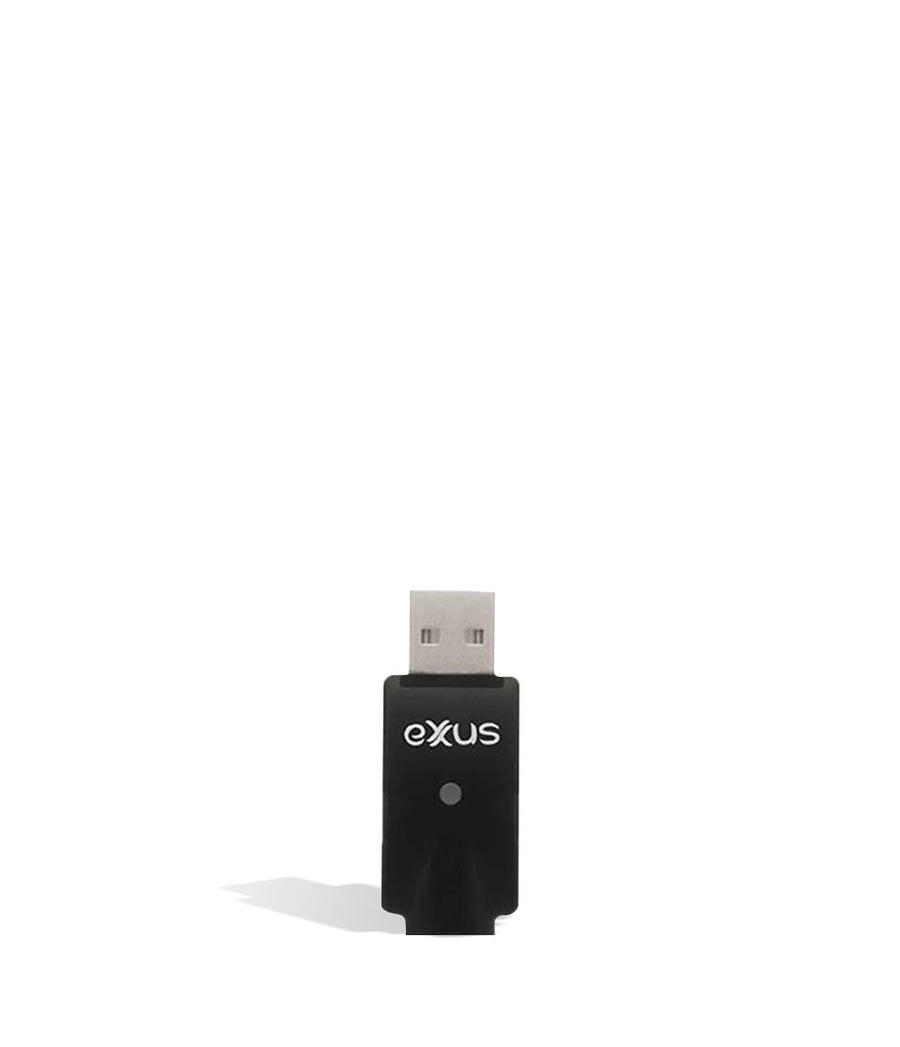The Kodo Pro Does It All


If you’re looking for a feature heavy vaporizer that is small enough to fit in your pocket, you have found your match with Wulf Mods X-Ray Series Kodo Pro 510 Variable Voltage Battery! An excellent choice for all of your 510 threaded cartridge needs, the X-Ray Kodo Pro has a 400mAh battery, 10s preheat, a set of dedicated + and - buttons for incrementally adjustable voltages from 1.8 - 4.2v, and a vivid OLED screen for session info on the fly.

On the aesthetic side of things the X-Ray Kodo Pro shines bright thanks to a unique see-through body that not only has an awesome spatter design but also lets you see the inner workings of your vaporizer for a truly futuristic look. Take your pick from the five available color options (aqua, amethyst, crimson, azure, granite) and choose the X-Ray Kodo Pro that fits your vibes to start your own cartridge vaporization journey with the best!

Loading A Cartridge Into the X-Ray Kodo Pro
In order to begin your X-Ray Kodo cloud journey, first you must select a compatible 510 threaded cartridge and attach it by twisting clockwise until the two pieces are completely flush against each other.
If you attempt to use your X-Ray Kodo without a cartridge, you will be reminded to load one with a message reading “no atomizer” on the OLED screen.

Using the X-Ray Kodo Pro
To power on your X-Ray Kodo press the power button 5 times in a row. When successfully done your X-Ray Kodo will turn on and a WULF logo will display on the OLED screen.
With the X-Ray Kodo powered on and loaded, you will be able to hold the power button and inhale from your cartridge to start getting perfectly heated Kodo clouds immediately.
Adjusting Your X-Ray Kodo Pro’s Temperature
The X-Ray Kodo Pro operates with incrementally adjustable voltages ranging all the way from the lowest setting of 1.8v all the way to the highest, 4.2v.
In order to increase or decrease your voltage, make use of the X-Ray Kodo’s built in + and - buttons to let you seamlessly tailor your clouds exactly how you want them.
Pre-Heating The X-Ray Kodo Pro
To activate the 10 second pre-heat function, all you have to do is press the X-Ray Kodo Pro’s power button twice in succession. This will begin the 10s second countdown where your cartridge is specially preheated so that your next hit is powered all the way up.
How to Charge the X-Ray Kodo Pro
Make use of a USB-C cable to charge your X-Ray Kodo. When properly plugged in your OLED screen will display a flashing picture of a battery to let you know where your level is currently at.
When you charge your X-Ray Kodo Pro for the first time make sure to leave it plugged in for a full 2 hours. Every single time after that, only ever charge your Kodo Pro for a maximum duration of 1 hour. This is to ensure battery longevity and avoid internal issues.

Troubleshooting the X-Ray Kodo Pro
In order to protect you and your cartridges, the X-Ray Kodo Pro has several warnings built into it that you should be aware of as you go through your sessions.
Auto Shut off Warning - For your protection, if the power button on the X-Ray Kodo Pro for longer than 15 seconds, the device will flash its lights 8 times and automatically power off. To continue release the power button and then press it again to continue vaping.
No Cart Warning - If you hold down the X-Ray Kodo Pro’s power button down without a cartridge, the lights will flash 5 times and a messaging reading “no atomizer” will display.
Short Circuit Warning - Should your X-Ray Kodo Pro flash its lights 3 times in a row, this means that you are experiencing a short circuit issue and you should stop vaping.
Low Battery Warning - When your device's power is low, the lights will flash 10 times in a row before shutting off, this means you need to charge the X-Ray Kodo Pro.
How to Clean Your X-Ray Kodo Pro
Cleaning your X-Ray Kodo Pro is simple. Begin by removing your cartridge and wiping down the exterior body of your device with a cleaning cloth or paper towel.
Following this you should get a Q-Tip or dedicated swab and wet it with an isopropyl alcohol solution and gently dab the threaded connection clean. Make sure to dry or leave ample time after cleaning before you put the cartridge back in.
What’s Included:
- (1) X-Ray Series Kodo Pro 510 Variable Voltage Battery
WARNING: Do not charge with a powerbank of 5V or higher. Do not charge in your car. Do not overcharge the battery. Failure to follow these instructions could result in battery damage and frying of the internal system.